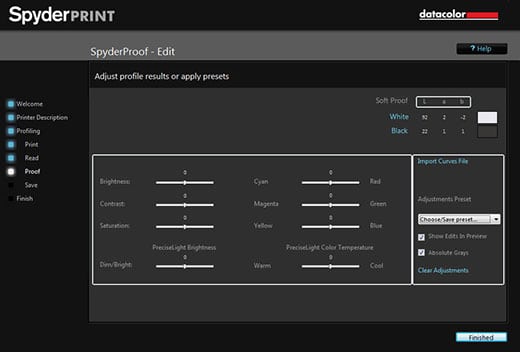SanDisk Professional 144TB G-RAID Shuttle 8
By SanDisk
SKU: SDPH48H-144T-NBAAB
Inclusive of all taxes
- View Shipping Details
Dimensions and Weight
Unit
NOS
Highlights
- 8 x 18TB Ultrastar Enterprise 3.5" HDDs
- Dual Thunderbolt 3 / USB 3.2 Gen 2 Ports
- Preconfigured as RAID 5
- Read Speeds up to 1690 MB/s
- Preformatted for macOS 10.15 and Later
- 8 x SATA III 3.5" Drive Bays
- RAID 0, 1, 5, 6, 10, 50, 60, and JBOD
- Hardware RAID Controller
View More Highlights
Explore
Description
Designed so content creators can have a premium solution for their demanding workflows, whether on location or in the studio, the 144TB G-RAID Shuttle 8 8-Bay RAID Array from SanDisk Professional delivers powerful RAID storage in a design that's easy to transport. Equipped with an overall capacity of 144TB, that is made of up 8 x 18TB 7200 rpm Ultrastar Enterprise-class hard drives, the Shuttle 8 delivers read speeds of up to 1690 MB/s and write speeds of up to 1490 MB/s, which is more than enough to drive multi-stream 4K, 8K, and VR workflows. In terms of connectivity, this array is equipped with two 40 Gb/s Thunderbolt 3 ports and one 10 Gb/s USB-C port. While host connectivity is achieved using one of the Thunderbolt 3 ports, or the USB-C port, the second Thunderbolt 3 port remains available for daisy-chaining up to five additional devices, including drives, 4K displays, and more, all through a single cable connection.SanDisk Professional built the G-RAID Shuttle 8 with a hardware R...
View Morespecifications
System Requirements
Windows 7, 8/8.1, 10 (32/64-bit) Mac OS X 10.7, 10.8, 10.9, 10.10, 10.11 Powered USB Port Color monitor resolution 1024×768 or greater 16-bit video card (24-bit recommended) 128 MB of available RAM 100 MB of available hard disk space
Box Dimensions (LxWxH)
14.15 x 7.5 x 2.95"
Package Weight
1.75 lb
Features
From Display to Print Matching
Both display and printer calibration are essential to provide a base for matching prints to your display. Assess images reliably and adjust on a properly calibrated display & printer. Get a true-to-life reproduction of image files. Reduce wasted paper and ink with your printed output. Only after calibration, images can be viewed and edited with confidence.

Printer-Ink-Paper Profiles
Have the ability to create profiles for your printer, ink, and paper combinations. Simply install the software, print your choice of targets, then step through the easy process to calibrate and build a profile. The SpyderProof feature provides images to help you evaluate detail and compare images. Additional features in our software make it easy to adjust profile settings and get the best possible output.

Profiling Speed and Accuracy
The spectrocolorimeter delivers custom profiles in minutes with EZ targets for color and black & white. Convenient readings of printed targets assisted by the SpyderGuide help you create profiles easily and accurately. Usability is improved with the step-by-step process. Thanks to the program, you can follow the calibration of targets swiftly and build a profile effortlessly.

SpyderProof
This function gives you a series of carefully selected images to evaluate detail from a photographer’s point of view. It’s available for each unique printer profile that you create, providing you with a soft-proofing tool invaluable in managing your printed output.
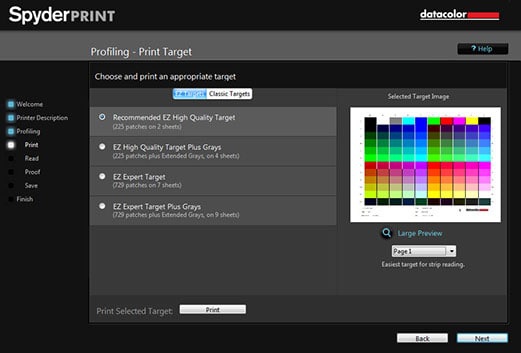
Complete Control
Advanced controls are included in the color and black & white tinting curves in your image editor, allowing the application of adjustments to the profile rather than to each individual image. The Extended Grays Target enables you to add precision gray and near gray data to profiles, enhancing the quality of tinted and black & white prints.
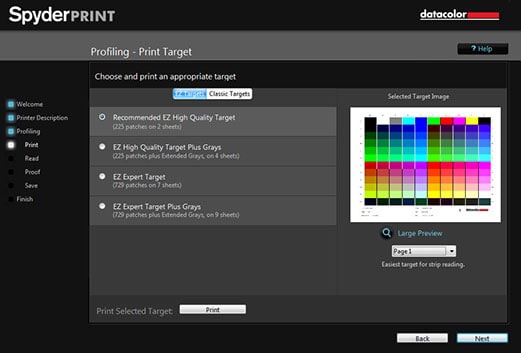
Extensive Editing Functions
Flexible target options and high patch profiling targets produce “gallery quality prints” in color or black & white. Easily select pre-built or custom sets of advanced profile settings to produce profiles with specific combinations of highlight and shadow tint, detail, and neutrality settings.